Design Trends 2026: Key Graphic, Web & UI/UX
Welcome to the first edition of our design trends digest — your go-to source for the latest updates in creative direction, visual storytelling, and branding for 2026. In this issue, we’re sharing valuable articles and curated resources that will be helpful for experienced designers, content creators, and brand strategists alike. Whether you’re building a visual identity for a tech startup in the UAE or launching a new campaign across the GCC, you’ll find insights that match the pace and ambition of the Middle Eastern market.
- Denis MosiaHead of design at Svyazi. Creative agency5 November 2025
Key Graphic Design Trends 2026
In 2026, graphic design trends are driven by contrast: bold hero elements live next to ultra-clean layouts. One of the strongest directions is bold typography. Brands move away from safe sans-serifs toward experimental letterforms, oversized headings, and kinetic type. Letters stretch, overlap, and interact with imagery, turning the wordmark itself into a key visual. This approach works especially well for digital campaigns and landing pages where the message needs to grab attention in a split second.
Another pillar of modern design trends is 3D aesthetics. From soft claymorphism and glassmorphism to isometric illustrations and 3D icons, interfaces feel more tactile and immersive. Designers combine subtle depth, realistic lighting, and motion design to create micro-interactions that guide the user rather than distract them. Color experiments support this shift: gradients, neon and glow accents, and unexpected duotone palettes help brands stand out in crowded feeds while still keeping accessibility in mind.
At the same time, retro futurism and minimalism 2.0 evolve in parallel. Retro-futuristic visuals borrow from 80s sci-fi, arcade culture, and early web graphics, but repackage them with contemporary grids and refined typography. Minimalism 2.0, on the other hand, strips interfaces down to their functional core — generous whitespace, clear content hierarchy, calm palettes, and precise micro-typography. Together, these directions create a flexible visual language that can be both expressive and restrained, depending on the task.
Another pillar of modern design trends is 3D aesthetics. From soft claymorphism and glassmorphism to isometric illustrations and 3D icons, interfaces feel more tactile and immersive. Designers combine subtle depth, realistic lighting, and motion design to create micro-interactions that guide the user rather than distract them. Color experiments support this shift: gradients, neon and glow accents, and unexpected duotone palettes help brands stand out in crowded feeds while still keeping accessibility in mind.
At the same time, retro futurism and minimalism 2.0 evolve in parallel. Retro-futuristic visuals borrow from 80s sci-fi, arcade culture, and early web graphics, but repackage them with contemporary grids and refined typography. Minimalism 2.0, on the other hand, strips interfaces down to their functional core — generous whitespace, clear content hierarchy, calm palettes, and precise micro-typography. Together, these directions create a flexible visual language that can be both expressive and restrained, depending on the task.
1. Understand Your Users
Effective UI starts with empathy. Use research, surveys, interviews, and behavioral analytics to understand your target audience’s needs and expectations. The better you know your users — especially within culturally diverse markets like the Middle East — the more intuitive your interface will be.
2. Intuitiveness & Simplicity
Users shouldn’t have to figure things out. Your interface should feel natural and easy to use. Place elements logically and ensure key actions are obvious — particularly for mobile-first users in fast-growing digital regions like the GCC.
3. Consistency Across Screens
Consistency in style, layout, and interaction patterns builds user confidence. Whether it’s a fintech app in Arabic or an e-commerce site in English, consistent UI elements ensure a seamless experience across devices and platforms.
4. Feedback Matters
Users need to know their actions are being registered. Provide feedback through animations, notifications, sounds, or visual cues. This reassures users and guides them through the experience — from form submissions to navigation.
5. Accessibility for All
Design for inclusivity. Use strong color contrast, readable font sizes, and alt text for images to accommodate users with disabilities. Accessibility is becoming a standard expectation for digital platforms, especially in the UAE and Saudi Arabia.
6. Visual Hierarchy
Guide users with layout. Use size, color, contrast, and spacing to highlight what matters most — whether it’s a CTA, a pricing plan, or a navigation element. Visual hierarchy helps users process information faster.
7. Minimalism & Focus
Cut the clutter. Focus on essential elements and remove unnecessary distractions. A minimalist interface helps users concentrate, improves speed, and enhances clarity — especially useful in mobile-heavy markets.
8. Responsive Design
Interfaces should adapt smoothly across devices — phones, tablets, and desktops. Use scalable fonts, flexible grids, and adaptive images to ensure your UI looks polished on all screens.
9. User Testing
Testing is key to great UX. Conduct regular usability tests to uncover pain points and refine your design. Continuous feedback loops are especially important when localizing digital products for Arabic-speaking users.
10. Continuous Improvement
UI design is never really finished. Post-launch, continue monitoring user behavior, collecting feedback, and iterating on your product. Stay agile and responsive to evolving user needs and market trends.
By following these principles, you’ll create an effective and visually appealing user interface — one that enhances the overall product experience and increases user satisfaction. In fast-growing digital markets across the Middle East, thoughtful UI design is not just a competitive advantage — it’s a necessity.
Huemint: AI-Powered Online Color Palette Generator
Huemint is an intelligent online tool that helps you create unique and harmonious color palettes for a variety of design needs — from web and UI to branding and interior design.
Powered by artificial intelligence, it allows users to customize palettes by adjusting styles, themes, and preferences. You can save or export your results for future use — making it a highly practical solution for creative professionals and agencies across the Middle East looking to build visually consistent brand identities.
Powered by artificial intelligence, it allows users to customize palettes by adjusting styles, themes, and preferences. You can save or export your results for future use — making it a highly practical solution for creative professionals and agencies across the Middle East looking to build visually consistent brand identities.
Artsmart.ai: AI Tool for Custom Image Creation
Artsmart.ai is an innovative platform that enables designers and content creators to generate high-quality images using artificial intelligence. With its intuitive interface, users can easily fine-tune parameters to achieve their desired style and visual output. Pricing starts at $ 19 per month, with a 30-day money-back guarantee — making it a practical and accessible tool for agencies, freelancers, and marketing teams across the Middle East looking to scale content production without compromising on visual quality.
10 Impressive Portfolio Examples to Inspire Your Work
A design portfolio should reflect your brand, personality, and technical skills — while also showcasing your creative achievements. It's the perfect space to experiment with new techniques and demonstrate your ability to stay current with global and regional design trends.
Whether you're a freelancer in Dubai, a motion designer in Riyadh, or a UX specialist in Doha, a strong portfolio helps attract the right clients and employers.
📎 Explore the list: 10 impressive design portfolio examples
Whether you're a freelancer in Dubai, a motion designer in Riyadh, or a UX specialist in Doha, a strong portfolio helps attract the right clients and employers.
📎 Explore the list: 10 impressive design portfolio examples
Need a standout brand in the UAE or KSA? Let’s craft it — from logo to launch
App Onboarding: Why It Matters and How to Do It Right
A smooth onboarding process can make all the difference when introducing users to your digital product. Onboarding is the initial journey that helps users understand your app — guiding them through key features, values, and actions.
When done well, onboarding reduces confusion, increases user confidence, and drives long-term engagement. It’s especially critical in markets like the Middle East, where mobile-first behavior is the norm and user attention spans are limited.
In this article, we’ll cover essential principles for designing effective app onboarding that boosts retention and builds loyalty from day one.
When done well, onboarding reduces confusion, increases user confidence, and drives long-term engagement. It’s especially critical in markets like the Middle East, where mobile-first behavior is the norm and user attention spans are limited.
In this article, we’ll cover essential principles for designing effective app onboarding that boosts retention and builds loyalty from day one.
1. Define Your Onboarding Goals
Before designing the flow, clarify what you want to achieve. Are you guiding new users through registration? Teaching them how to use core features? Or highlighting what makes your app unique? Clear goals help shape a focused and effective onboarding experience.
2. Keep It Simple and Intuitive
Avoid overwhelming users with too much information. Break the process into small, manageable steps, and use clear visual cues. Stay away from long text blocks — quick tips, icons, and short headlines work better, especially on mobile devices.
3. Add Interactive Elements
Interactive tools — like product tours, tooltips, or use-case examples — make onboarding more engaging. They improve retention by helping users absorb information in real time and feel confident using the app.
4. Personalize the Experience
Personalized onboarding, based on user preferences or behavior, increases relevance and impact. Use available data (like user goals or region) to deliver targeted guidance — for example, tailoring content to Arabic or English language preferences in GCC markets.
5. Collect Feedback
Ask users for feedback after the onboarding experience. This helps you understand what’s working and where to improve. Continuous optimization ensures your onboarding stays relevant and impactful as your product evolves.
6. Extend Onboarding Beyond Day One
Onboarding shouldn’t stop after the first session. Continue offering helpful tips, feature highlights, and reminders throughout the user journey. This ongoing support increases engagement and encourages deeper product usage.
By following these guidelines, you’ll create a smooth and effective onboarding experience that helps users get comfortable with your app faster — ultimately increasing satisfaction, retention, and brand loyalty. In competitive mobile-first markets across the Middle East, strong onboarding is a key driver of long-term success.
UI/UX Design Trends 2026
In 2026, UI/UX design is shaped by deep personalization powered by AI. Interfaces no longer show the same layout to every user. Recommendation systems, adaptive dashboards, and personalized content blocks adjust in real time based on behavior, location, and intent. For brands, this means higher engagement, but it also requires clear rules about privacy and ethical data use.
New UX patterns appear around these technologies. Micro-interactions, scroll-based storytelling, and card-style layouts are combined with motion design to guide users through complex journeys. Contextual interfaces react to what the user is doing in the moment: a banking app surfaces quick actions near payday, a travel app changes its layout when it detects that the user is at the airport.
Voice interfaces and adaptive UIs complete the picture. Voice search, chat-style assistants, and multimodal input allow users to move between typing, talking, and tapping. Responsive design evolves into adaptive design: components rearrange not only for screen size, but also for usage scenarios, accessibility needs, and connection speed. Successful products in 2026 feel fluid, anticipatory, and invisible when they do their job well.
New UX patterns appear around these technologies. Micro-interactions, scroll-based storytelling, and card-style layouts are combined with motion design to guide users through complex journeys. Contextual interfaces react to what the user is doing in the moment: a banking app surfaces quick actions near payday, a travel app changes its layout when it detects that the user is at the airport.
Voice interfaces and adaptive UIs complete the picture. Voice search, chat-style assistants, and multimodal input allow users to move between typing, talking, and tapping. Responsive design evolves into adaptive design: components rearrange not only for screen size, but also for usage scenarios, accessibility needs, and connection speed. Successful products in 2026 feel fluid, anticipatory, and invisible when they do their job well.
Gestalt Principles in Interface Design
Gestalt principles are foundational to interface design and are widely used by UX/UI designers to improve how users perceive and interact with digital products. Understanding these psychological principles helps create more intuitive, user-friendly experiences — where structure, clarity, and functionality come together.
In this article, we explore the key Gestalt principles and how they can be applied to interface design — from mobile apps to enterprise platforms, especially in user-centric markets like the Middle East.
In this article, we explore the key Gestalt principles and how they can be applied to interface design — from mobile apps to enterprise platforms, especially in user-centric markets like the Middle East.
Branding and Visual Identity Trends for 2026
Branding trends in 2026 move toward bold, highly systematized visual languages. Instead of one static logo and a few colors, brands develop flexible design systems with clear rules for typography, grids, motion, and imagery. These systems are built to work across everything from mobile apps to outdoor media, and they often include ready-made templates for content teams and partners.
Dynamic identities are becoming standard, especially for digital-first companies. Logos can subtly morph, animate, or respond to data, while still remaining instantly recognizable. Adaptive marks adjust to different aspect ratios, color modes, and backgrounds without losing integrity. For example, a logo may have a detailed 3D version for hero visuals, a flat icon for app stores, and an ultra-minimal sign for small UI elements.
Color strategies split into two extremes. On one side, we see vibrant gradients, neon and glow aesthetics, and expressive 3D textures that help brands stand out in social feeds. On the other, super-minimal palettes built around one or two calm tones support premium, timeless positioning. Both approaches can be effective if they are linked to a clear brand story and consistently applied across touchpoints.
Dynamic identities are becoming standard, especially for digital-first companies. Logos can subtly morph, animate, or respond to data, while still remaining instantly recognizable. Adaptive marks adjust to different aspect ratios, color modes, and backgrounds without losing integrity. For example, a logo may have a detailed 3D version for hero visuals, a flat icon for app stores, and an ultra-minimal sign for small UI elements.
Color strategies split into two extremes. On one side, we see vibrant gradients, neon and glow aesthetics, and expressive 3D textures that help brands stand out in social feeds. On the other, super-minimal palettes built around one or two calm tones support premium, timeless positioning. Both approaches can be effective if they are linked to a clear brand story and consistently applied across touchpoints.
App Onboarding: Why It Matters and How to Do It Right
A smooth onboarding process can make all the difference when introducing users to your digital product. Onboarding is the initial journey that helps users understand your app — guiding them through key features, values, and actions.
When done well, onboarding reduces confusion, increases user confidence, and drives long-term engagement. It’s especially critical in markets like the Middle East, where mobile-first behavior is the norm and user attention spans are limited.
In this article, we’ll cover essential principles for designing effective app onboarding that boosts retention and builds loyalty from day one.
When done well, onboarding reduces confusion, increases user confidence, and drives long-term engagement. It’s especially critical in markets like the Middle East, where mobile-first behavior is the norm and user attention spans are limited.
In this article, we’ll cover essential principles for designing effective app onboarding that boosts retention and builds loyalty from day one.
1. Proximity
Elements that are close together are perceived as related. This principle is essential for grouping items and establishing a clear layout structure — especially in dashboards, navigation, or form design.
2. Similarity
Visual elements that share characteristics (like color, shape, or size) are seen as part of the same group. Designers use this principle to visually categorize buttons, tags, or cards that perform similar functions.
3. Closure
The human brain tends to fill in missing parts of an incomplete shape to perceive a whole. This principle can be used creatively to simplify complex visuals or add intrigue through intentional minimalism.
4. Continuity
Elements aligned along a line or curve are perceived as connected. This helps establish visual flow — guiding the user’s eye naturally from one part of the interface to another, such as in onboarding sequences or step-by-step forms.
5. Symmetry and Order
Symmetrical and well-ordered elements feel harmonious and complete. This principle reinforces trust and professionalism, which is particularly valuable in fintech, government, and healthcare interfaces in the Middle East.
6. Figure and Ground
Users distinguish key elements (figures) from the background (ground). Designers use this principle to create focus areas — such as highlighting CTAs, active cards, or important data — by contrasting color, depth, or layering.
Applying Gestalt principles in interface design leads to more intuitive and user-friendly digital products. By aligning with how users naturally perceive visual information, designers can significantly enhance usability and overall user experience — a crucial factor for high-performing apps and platforms across the Middle East.
Images in Design: How to Choose and Use Them Effectively
Images play a crucial role in design — capturing attention, enhancing storytelling, and reinforcing brand messages. Choosing the right visuals can dramatically impact the way users perceive your product, service, or campaign.
In this article, we’ll share seven best practices to help you select and use images more effectively — a key skill for designers, marketers, and content creators working across the dynamic and visually driven markets of the Middle East.
In this article, we’ll share seven best practices to help you select and use images more effectively — a key skill for designers, marketers, and content creators working across the dynamic and visually driven markets of the Middle East.
1. Use Relevant or Custom Visuals
Images should support your content and help users better understand the message. Choose visuals that align with your project’s theme and purpose — whether it’s a landing page for a tech startup or a hospitality brand in the Middle East.
2. Avoid Generic Stock Photos
Stock images often feel artificial and can weaken your brand’s authenticity. Whenever possible, opt for original visuals or high-quality photos that feel real and engaging — not overly staged.
3. Show Products in Real-Life Context
Demonstrate how your products or services are used in everyday settings. This helps users visualize the benefits and real-world applications, building stronger emotional connection and trust.
4. Place Images Near Relevant Text
Ensure images are placed close to the text they reference. This improves readability and allows users to form clear, logical associations between visuals and information.
5. Don’t Overload with Images
Too many visuals can clutter your layout and distract users. Use images strategically and only when they add value — especially in mobile-first designs common in the GCC region.
5. Don’t Overload with Images
Too many visuals can clutter your layout and distract users. Use images strategically and only when they add value — especially in mobile-first designs common in the GCC region.
6. Prioritize Image Quality
High-resolution images with strong composition elevate the professionalism of your design. Poor-quality visuals can damage credibility, especially on portfolio websites or high-end product pages.
7. Be Culturally Aware
Visuals can be interpreted differently across cultures. Make sure the images you choose are appropriate, respectful, and clearly understood by your target audience — particularly when designing for diverse communities across the Middle East.
How Brands Should Choose the Right Trend
With so many design trends competing for attention, brands need a clear filter rather than chasing every new visual idea. The first question is always strategic: what problem are we solving, and for whom. Trends that amplify the brand’s core promise, improve usability, or make communication clearer are worth considering. Trends that exist only to look fashionable usually age quickly and confuse the audience.
A useful test is longevity. If a trend still makes sense for your brand in three to five years and can adapt to new channels, it is likely a good investment. If it depends on a very specific visual gimmick, it may be better reserved for a short-term campaign. Finally, strategy should lead execution. A strong positioning, clear tone of voice, and defined design principles help teams decide which graphic design, UI/UX, and branding trends to embrace, which to reinterpret, and which to ignore entirely.
A useful test is longevity. If a trend still makes sense for your brand in three to five years and can adapt to new channels, it is likely a good investment. If it depends on a very specific visual gimmick, it may be better reserved for a short-term campaign. Finally, strategy should lead execution. A strong positioning, clear tone of voice, and defined design principles help teams decide which graphic design, UI/UX, and branding trends to embrace, which to reinterpret, and which to ignore entirely.
By following these best practices, you’ll be able to use images more effectively in your design projects — enhancing user experience and creating more visually engaging, culturally aware interfaces. Whether you’re designing for audiences in Dubai, Riyadh, or Doha, the right visuals can make your brand stand out and resonate more deeply.



