How to Create an Effective Presentation
Need to build an effective presentation that informs, persuades and stays in your audience’s memory? In this practical guide, we share the exact process we use at Svyazi. Creative Agency to show how to create an effective presentation step by step, from structure and slide design to delivery. Based on 200+ real projects for brands across the Middle East, it focuses on clear messaging, strong openings and a logical presentation flow. Whether you are preparing a keynote, an internal strategy deck or a sales pitch, this framework will help you turn your ideas into a powerful, successful presentation.
- Denis MosiaHead of design at Svyazi. Creative agency10 December 2025
1
Why a Clear Presentation Workflow Matters
2
Step 1: Start with a Briefing to Define the Objective
3
Step 2: Build a Creative Concept That Sets Direction
4
Step 3: Write a Clear, Audience-Focused Narrative
5
Step 4: Develop a Cohesive Visual Design System
6
Step 5: Design the Slides and Add Motion or Transitions
Introduction: How We Build Impactful Presentations Step by Step
At Svyazi Agency, we craft presentations for all kinds of business goals — from company overviews and sales decks to investor pitches, startup launches, keynote talks, and annual reports.
Regardless of the topic or industry — whether it’s fintech in Dubai or manufacturing in Riyadh — every presentation we create goes through the same 5-step process, from idea to final slides.
In this guide, we break down that exact workflow. You’ll get practical tips, insider insights, and real-world examples drawn from 200+ projects across the UAE, KSA, and Qatar. Use this structure to improve your own slides — or as a checklist if you’re working with a presentation agency.
Regardless of the topic or industry — whether it’s fintech in Dubai or manufacturing in Riyadh — every presentation we create goes through the same 5-step process, from idea to final slides.
In this guide, we break down that exact workflow. You’ll get practical tips, insider insights, and real-world examples drawn from 200+ projects across the UAE, KSA, and Qatar. Use this structure to improve your own slides — or as a checklist if you’re working with a presentation agency.
Why a Clear Workflow Matters
Think of a presentation workflow as a roadmap — it helps you stay focused and reach the final result efficiently. Following a step-by-step structure ensures no detail is missed and keeps your message aligned with your business goals.
At Svyazi. Creative agency, we’ve refined a process that guides every presentation we build — whether it’s for an investor pitch in Dubai, a strategic deck in Riyadh, or a keynote in Doha.
Here’s what that workflow looks like:
At Svyazi. Creative agency, we’ve refined a process that guides every presentation we build — whether it’s for an investor pitch in Dubai, a strategic deck in Riyadh, or a keynote in Doha.
Here’s what that workflow looks like:
Step 1
Step 1
Briefing
We start by diving deep into the client’s business to fully understand the challenge.
Outcome: A clear set of answers to key questions — What’s the goal? Who is the audience? How will the presentation be used (live, email, pitch, etc.)?
Outcome: A clear set of answers to key questions — What’s the goal? Who is the audience? How will the presentation be used (live, email, pitch, etc.)?
Step 2
Step 2
Creative Concept
Next, we develop a central creative idea — visual or verbal — that makes complex information feel clear and memorable.
Outcome: A communication concept or metaphor that becomes the foundation for structure and visuals.
Outcome: A communication concept or metaphor that becomes the foundation for structure and visuals.
Step 3
Step 3
Content Scripting
We write the content and build the flow — structuring the message, defining key points, and crafting arguments.
Outcome: Draft slides with all the core messaging, ready to move into visual design.
Outcome: Draft slides with all the core messaging, ready to move into visual design.
Step 4
Step 4
Visual Concept Development
We select the visual style based on the creative direction. This includes typography, colors, and visual elements that align with the brand and narrative.
Outcome: 3–4 designed slides that serve as a visual prototype for the full presentation.
Outcome: 3–4 designed slides that serve as a visual prototype for the full presentation.
Step 5
Step 5
Slide Design & Animation
We build out the full deck in your preferred software (PowerPoint, Google Slides, Keynote) and fine-tune animations or transitions where needed.
Outcome: A fully finished presentation — ready to pitch, send, present, or wow your audience and competitors.
Outcome: A fully finished presentation — ready to pitch, send, present, or wow your audience and competitors.
At first glance, five steps might seem like too much. After all, isn’t it enough to just gather some information, paste it into slides, throw in a few charts and AI-generated visuals, format it in PowerPoint — and call it done?
But this shortcut often leads to chaotic, ineffective presentations: broken logic, missing arguments, or an overload of irrelevant details. Instead of clarity, you get confusion — and a deck that needs rework before it can actually be used.
That’s why at Svyazi. Communications agency, we follow the full workflow. And once you see the results — a focused, well-structured, visually aligned presentation — those five steps feel not just reasonable, but essential.
But this shortcut often leads to chaotic, ineffective presentations: broken logic, missing arguments, or an overload of irrelevant details. Instead of clarity, you get confusion — and a deck that needs rework before it can actually be used.
That’s why at Svyazi. Communications agency, we follow the full workflow. And once you see the results — a focused, well-structured, visually aligned presentation — those five steps feel not just reasonable, but essential.
Why This Workflow Helps Everyone Involved
A clear presentation workflow benefits both sides of the project:
For the client, it offers full visibility into the process. They know exactly when their input is needed, what each phase includes, and how progress aligns with the original plan. It creates confidence that the team is delivering on the brief — not just improvising based on creative instinct.
For the presentation creator, it eliminates blank-page anxiety. With a step-by-step system in place, it’s easier to process complex information, find structure in chaos, and avoid getting lost in irrelevant details. It’s the classic “eat the elephant one bite at a time” approach — but applied to business storytelling.
At Svyazi. Communications agency, this method ensures not only creative freedom, but also consistency, clarity, and shared understanding from start to finish.
For the client, it offers full visibility into the process. They know exactly when their input is needed, what each phase includes, and how progress aligns with the original plan. It creates confidence that the team is delivering on the brief — not just improvising based on creative instinct.
For the presentation creator, it eliminates blank-page anxiety. With a step-by-step system in place, it’s easier to process complex information, find structure in chaos, and avoid getting lost in irrelevant details. It’s the classic “eat the elephant one bite at a time” approach — but applied to business storytelling.
At Svyazi. Communications agency, this method ensures not only creative freedom, but also consistency, clarity, and shared understanding from start to finish.
Step 1: Define Your Goal and Audience
Every successful presentation starts long before you open PowerPoint. In this first step, we work with you to define the goal of the meeting and the exact decision or action you want from the audience. We then map the key stakeholders — their roles, motivations, pain points and possible objections — to understand what truly matters to them. This immersion gives us a clear brief for an effective presentation and keeps the whole project focused on the right outcome.
For example, Disney approached us with a request to create animated explainer videos for their partners. But during the briefing, we discovered that speed and real-world testing were far more critical for the success of the project.
Instead of proceeding with a longer production timeline, we proposed a more agile solution — a high-impact presentation format. It allowed them to communicate effectively, launch faster, and iterate based on field feedback. This kind of flexibility is exactly why a thorough briefing matters.
Instead of proceeding with a longer production timeline, we proposed a more agile solution — a high-impact presentation format. It allowed them to communicate effectively, launch faster, and iterate based on field feedback. This kind of flexibility is exactly why a thorough briefing matters.
Key Questions to Cover in Your Presentation Brief
Before starting any presentation project, it's essential to ask the right questions. These help align expectations, clarify strategy, and avoid costly missteps down the line. At Svyazi. Creative agency, we always begin with these core prompts:
- What is the core message of the presentation?
- Who is the target audience?
- What action should the audience take after the presentation?
- What’s the format and delivery context?
- What materials already exist — and what’s missing?
- What should the final presentation look and feel like?
Before you start designing slides, it helps to check whether your deck includes the key elements of an effective presentation. The most reliable effective presentation tips 2026 focus on a clear message, solid structure, clean visuals and confident delivery. Use these effective presentation strategies as a quick checklist before every important meeting.
- Clear core message
- Logical structure and flow
- Strong visual hierarchy
- Engaging delivery and interaction
- What materials already exist — and what’s missing?
- What should the final presentation look and feel like?
Clarifying Visual Preferences
At Svyazi. Creative Agency, we see that every effective presentation is built on a few core elements. The most useful effective presentation tips 2026 focus on four pillars: a clear objective, a strong structure, clean visual hierarchy and confident delivery. First, decide what success looks like for this meeting and shape your story around one main idea, with a strong opening, 3−5 key points and a memorable close. Then use effective presentation strategies such as storytelling, signposting and real examples from your market to keep attention and make your message easy to follow.
Visual design is just as important. Before we start designing, we clarify visual preferences with a short questionnaire so the slide design matches the brand and audience: minimalist or expressive, conservative or more experimental. This helps us choose the right color palette, typography and layout so data visualization and key messages are instantly readable. Finally, we prepare for delivery: pacing, pauses, interaction moments and Q&A. Together, these elements turn a standard deck into a powerful presentation that works equally well in boardrooms in Abu Dhabi and on pitch stages in Dubai.
Visual design is just as important. Before we start designing, we clarify visual preferences with a short questionnaire so the slide design matches the brand and audience: minimalist or expressive, conservative or more experimental. This helps us choose the right color palette, typography and layout so data visualization and key messages are instantly readable. Finally, we prepare for delivery: pacing, pauses, interaction moments and Q&A. Together, these elements turn a standard deck into a powerful presentation that works equally well in boardrooms in Abu Dhabi and on pitch stages in Dubai.
From day one, we create a dedicated project folder — and give the client full access to it.
We use this space to document every stage of the process: meeting notes, style references, briefs, source files, and more. It becomes a central hub where all updates are tracked and nothing gets lost.
At Svyazi. Communications agency, we value complete transparency and precision. Clients can check in anytime, revisit past iterations, or download the latest assets — whether they’re based in Dubai, Riyadh, or remotely collaborating from anywhere in the world.
We use this space to document every stage of the process: meeting notes, style references, briefs, source files, and more. It becomes a central hub where all updates are tracked and nothing gets lost.
At Svyazi. Communications agency, we value complete transparency and precision. Clients can check in anytime, revisit past iterations, or download the latest assets — whether they’re based in Dubai, Riyadh, or remotely collaborating from anywhere in the world.
From pitch decks to keynotes — we turn complex ideas into powerful slides for teams across the GCC
Step 2: Build a Strong Outline
Once the goal and audience are clear, the next step in creating an effective presentation is building a simple but strong outline. We turn the brief into a structured presentation outline: a clear beginning that sets context and stakes, a middle where you unpack 3−5 key points, and an end that leads to a concrete decision or next step.
At Svyazi. Creative Agency, we map the story as a sequence of beats rather than separate slides: problem, insight, solution, proof, impact. This approach keeps the presentation structure tight and ensures a natural presentation flow, so every slide feels like the logical next step in the story instead of a random collection of charts.
At Svyazi. Creative Agency, we map the story as a sequence of beats rather than separate slides: problem, insight, solution, proof, impact. This approach keeps the presentation structure tight and ensures a natural presentation flow, so every slide feels like the logical next step in the story instead of a random collection of charts.
While metaphors can be powerful storytelling tools, they must be used with care. The most brilliant analogy loses its impact if it doesn’t resonate with your audience.
That’s why we always refer back to the briefing. A reference to Back to the Future might be fun — but if your audience has never seen the film due to generational or cultural differences, it falls flat. Or worse: if you’re explaining leadership principles using the metaphor of a combustion engine, and your audience doesn’t even know how it works — you’ve added confusion, not clarity.
That’s why we always refer back to the briefing. A reference to Back to the Future might be fun — but if your audience has never seen the film due to generational or cultural differences, it falls flat. Or worse: if you’re explaining leadership principles using the metaphor of a combustion engine, and your audience doesn’t even know how it works — you’ve added confusion, not clarity.
During the creative concept phase, we actively use AI tools to bring ideas to life — quickly and clearly.
While the initial briefing helps us capture high-level visual preferences, now it’s time to refine and test them. Instead of spending days on custom illustration, we can use tools like Midjourney to generate a wide range of visual directions within hours.
This speed and flexibility let us explore multiple interpretations of the same idea — helping us narrow down what truly resonates with the client. The result? A clearer vision, faster feedback loops, and creative alignment before we move into production.
While the initial briefing helps us capture high-level visual preferences, now it’s time to refine and test them. Instead of spending days on custom illustration, we can use tools like Midjourney to generate a wide range of visual directions within hours.
This speed and flexibility let us explore multiple interpretations of the same idea — helping us narrow down what truly resonates with the client. The result? A clearer vision, faster feedback loops, and creative alignment before we move into production.
Step 3: Design Visually Clear Slides
With a solid outline in place, we translate the story into slide layout and visual communication. Each slide gets one key message, supported by a clear headline, short text and a single visual element such as a chart, diagram or image. We use grids, hierarchy and white space so the eye immediately lands on the most important information and the audience never has to "search" for the point.
At Svyazi. Creative Agency, our goal is to create impactful slides that can be understood in a few seconds, even from the back of a large meeting room. We simplify data visualization, keep color usage intentional, and limit decorative elements that distract from the message. When every slide is visually clear and consistent with the rest of the deck, your presentation becomes easier to follow and much more persuasive.
At Svyazi. Creative Agency, our goal is to create impactful slides that can be understood in a few seconds, even from the back of a large meeting room. We simplify data visualization, keep color usage intentional, and limit decorative elements that distract from the message. When every slide is visually clear and consistent with the rest of the deck, your presentation becomes easier to follow and much more persuasive.
To make the structure more visual and manageable, we often use mind mapping tools like Xmind, Miro, or Coggle.
These tools help organize ideas, spot missing links, and build a clear path from big-picture concepts to supporting details. They allow us to zoom out, see the full narrative at once, and ensure logical flow between sections.
If mind maps aren’t your thing — that’s fine. Use whatever helps you think clearly: Google Docs, sticky notes, a whiteboard, or even a flipchart. The only rule is this: your tool should support the creative process, not get in the way of it.
These tools help organize ideas, spot missing links, and build a clear path from big-picture concepts to supporting details. They allow us to zoom out, see the full narrative at once, and ensure logical flow between sections.
If mind maps aren’t your thing — that’s fine. Use whatever helps you think clearly: Google Docs, sticky notes, a whiteboard, or even a flipchart. The only rule is this: your tool should support the creative process, not get in the way of it.
Translating Ideas into Slides
We then break the content down into slide-by-slide segments and assign the right message to each frame. The result is a functional draft of the presentation — slides without design, but with all the core messaging in place. This script stage acts as the bridge between strategy and design — and once it’s approved, it’s ready for layout and visual styling.
Step 4: Add Data Visualization and Visual Flow
Once the core slides are in place, we turn key numbers and processes into clear data visualization. Instead of dense tables, we use simple charts, diagrams and timelines that highlight one insight per visual and support the narrative, not compete with it. We also check the visual flow of the deck — how the eye moves from slide to slide, where section dividers appear, and how transitions guide the audience through the story. Consistent layouts, repeated patterns and subtle animation help people follow complex ideas quickly and stay engaged until the final slide.
Building a Moodboard and Gathering References
This is where we define how the creative concept will look in practice. The same idea can take on entirely different visual forms — and this phase helps us explore those options.
Let’s say the concept is based on Formula 1. We can bring that to life in very different ways:
Let’s say the concept is based on Formula 1. We can bring that to life in very different ways:
- 1970s Formula 1: muted colors, retro racing cars, analog textures — evoking a sense of heritage, grit, and classic speed.
- Future Formula 1: neon lights, futuristic track lighting, sleek sports cars — a high-tech, high-adrenaline aesthetic full of ambition and momentum.
The first concept leans into tradition — it evokes real stories of triumph and failure, celebrates past innovation, and draws parallels between then and now. It’s nostalgic, respectful, and grounded in legacy.
The second concept is bold and future-facing — it speaks to ambition and imagination, sending the message: "We're not afraid to reshape reality."
The designer explores both directions visually — experimenting with type, imagery, and layout — and presents 3 to 5 concept slides to the client. Together, we align on a final visual direction that captures the right balance of brand, tone, and audience expectations.
The second concept is bold and future-facing — it speaks to ambition and imagination, sending the message: "We're not afraid to reshape reality."
The designer explores both directions visually — experimenting with type, imagery, and layout — and presents 3 to 5 concept slides to the client. Together, we align on a final visual direction that captures the right balance of brand, tone, and audience expectations.
Defining the Visual Style for Slide Elements
Once the overall concept is approved, the designer builds 3−4 styled slides that serve as a visual prototype for the rest of the presentation.
This is the point where key design elements are finalized — including the color palette, typography, and the visual treatment of illustrations, charts, and tables. These choices ensure consistency, reinforce the brand identity, and create a polished, professional look across all slides.
The approved slides become the foundation for the full deck — a visual language that supports the story, engages the audience, and feels cohesive from beginning to end.
This is the point where key design elements are finalized — including the color palette, typography, and the visual treatment of illustrations, charts, and tables. These choices ensure consistency, reinforce the brand identity, and create a polished, professional look across all slides.
The approved slides become the foundation for the full deck — a visual language that supports the story, engages the audience, and feels cohesive from beginning to end.
Step 5: Rehearse and Polish Delivery
Even the best slide deck needs thoughtful presentation delivery to work in real life. We advise clients to rehearse out loud, refine transitions between sections and check that the timing and flow match the meeting slot. This is also the moment to plan pauses for questions, interaction and key emphasis, so public speaking feels natural rather than scripted. Recording a short test run or presenting to a colleague can reveal where explanations are unclear or slides move too fast. Polishing these details turns a good deck into a confident, successful presentation.
Slide Layout in Software
By this point, the most creative part of the process is complete — now it’s about precision and execution. The goal is to format the entire narrative using the approved visual system.
We can build the presentation in whichever tool the client prefers — whether that’s PowerPoint, Keynote, Miro, or another platform. The layout is tailored to the technical and contextual needs of the final presentation: for print, stage, screen, or email.
We can build the presentation in whichever tool the client prefers — whether that’s PowerPoint, Keynote, Miro, or another platform. The layout is tailored to the technical and contextual needs of the final presentation: for print, stage, screen, or email.
Adding Animation
Animation is a powerful enhancement. It won’t replace strong content — but it can make the story more engaging and dynamic. Used wisely, animation transforms a static deck into an immersive experience. It helps guide the viewer’s attention, reveals key points step by step, and adds rhythm to your delivery. With the right pacing, the presentation can feel more like a short animated film than a standard set of slides.
Animation isn’t just decoration — it plays a strategic role in making your presentation more effective and emotionally engaging. Here are its key functions:
- Directing attention
- Animation grabs the viewer’s focus and creates anticipation — making them curious about what’s coming next. It gives each slide a sense of rhythm and surprise.
- Guiding the eye
- Smart transitions and motion effects help lead the viewer to the right area of the screen. They reinforce the narrative by highlighting specific points or visual elements.
- Adding emotion and drama
- Movement brings storytelling to life. With the right pacing and flow, animation can turn even a data-heavy deck into a memorable experience.
Conclusion
Creating an effective presentation is not about one magic slide — it is the result of clear goals, a strong outline, visually clear slides, thoughtful data visualization and well prepared delivery. When structure, visual communication and rehearsal work together, your deck becomes easier to follow, more persuasive and much closer to a successful presentation that actually drives decisions. If you want support with strategy, storytelling and design, Svyazi. Creative Agency can help you develop a presentation from scratch or review and upgrade your existing slide deck through a focused consultation.
FAQ
Even if the visuals are stunning and the script is well-written, skipping the briefing stage can cause the whole project to fall short of its goal.
A client and agency may view the task differently. Even the most experienced designer might miss key nuances, business constraints, or strategic context. That leads to revisions, delays, and additional costs.
Think of it like going to a barber: the more clearly you explain what you want, the better the result. A great briefing ensures the final presentation aligns with expectations — not just visually, but strategically.
A client and agency may view the task differently. Even the most experienced designer might miss key nuances, business constraints, or strategic context. That leads to revisions, delays, and additional costs.
Think of it like going to a barber: the more clearly you explain what you want, the better the result. A great briefing ensures the final presentation aligns with expectations — not just visually, but strategically.
A strong creative concept starts with exposure and structured creativity. You can build this skill over time. We recommend starting with the book "Thinkertoys" by Michael Michalko.
One of our go-to tools is the SCAMPER method — a structured brainstorming technique:
Substitute, Combine, Adapt, Modify, Put to other use, Eliminate, Reverse. It helps generate unconventional ideas with real impact.
The core value of a creative concept is clarity. The idea should make your presentation more understandable. For example, using a metaphor can help simplify complex topics through relatable comparisons.
One of our go-to tools is the SCAMPER method — a structured brainstorming technique:
Substitute, Combine, Adapt, Modify, Put to other use, Eliminate, Reverse. It helps generate unconventional ideas with real impact.
The core value of a creative concept is clarity. The idea should make your presentation more understandable. For example, using a metaphor can help simplify complex topics through relatable comparisons.
- Keep visuals simple and focused. The design should support, not overshadow, the message.
- Create consistency: check your color palette, fonts, spacing, and alignment — messy details weaken credibility.
- Break content into clear sections — no one reads text blocks that look like walls.
- Stay close to your brand identity. A fintech pitch shouldn’t look like a brutalist art project.
- Always test before scaling. We create 3–5 sample slides for feedback before designing the entire deck. That prevents wasted time and ensures alignment early on.
The most effective business presentations follow classic storytelling structure:
Introduction → Problem → Solution → Conclusion
This format creates a natural flow, making it easier for the audience to stay engaged and follow the narrative arc.
Introduction → Problem → Solution → Conclusion
This format creates a natural flow, making it easier for the audience to stay engaged and follow the narrative arc.
The best way is to do a test run. Present it to a colleague or friend and ask for honest feedback.
As the author, you may miss logic gaps or confusing slides — a fresh perspective can help ensure your message is clear and compelling. Honest, external feedback is the fastest path to improvement.
As the author, you may miss logic gaps or confusing slides — a fresh perspective can help ensure your message is clear and compelling. Honest, external feedback is the fastest path to improvement.



